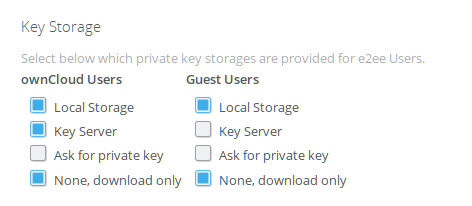...
| Note |
|---|
If you provide more than one key storage options, users must set up their key storage in their personal settings prior to being able to read and save encrypted files. This must be communicated in advance to avoid any confusion. |
Access Restrictions
By default all users are enabled to use the E2ee app. If you want to restrict usage to specific groups only, you may set them in the Authorized Groups section. If you provide one or more groups here, only members of those groups may set a folder as E2ee encrypted. Click the apply button, when you are done.
The authorized groups will be applied when a user logs in for the first time.
To see exactly how many users are enabled to use the E2EE app, you may click the Apply E2ee Groups. After a reload the Summary section shows the number of currently enabled users.
Key Storage Options
The handling of the private key is - from a security perspective - the most important part. The private key must be kept safe but still be used when you want to decrypt data.
...
- Even with access to a server backup no data can be decrypted (you need a private key)
- Access to a private key only allows to decrypt that users data
- When a private key is removed, all decryptable information is purged from the server (i.e. even if recovered, it cannot be used to decrypt data any more)
Access Restrictions
By default all users are enabled to use the E2ee app. If you want to restrict usage to specific groups only, you may set them in the Authorized Groups section. If you provide one or more groups here, only members of those groups may set a folder as E2ee encrypted. Click the apply button, when you are done.
The authorized groups will be applied when a user logs in for the first time.
To see exactly how many users are enabled to use the E2EE app, you may click the Apply E2ee Groups. After a reload the Summary section shows the number of currently enabled users.
Multiple Keys
Users can only have one public key assigned to them by default. This is a security feature. If you want users to have multiple keys (i.e. one for each of their device or for backup purposes) you may enable this option.
...