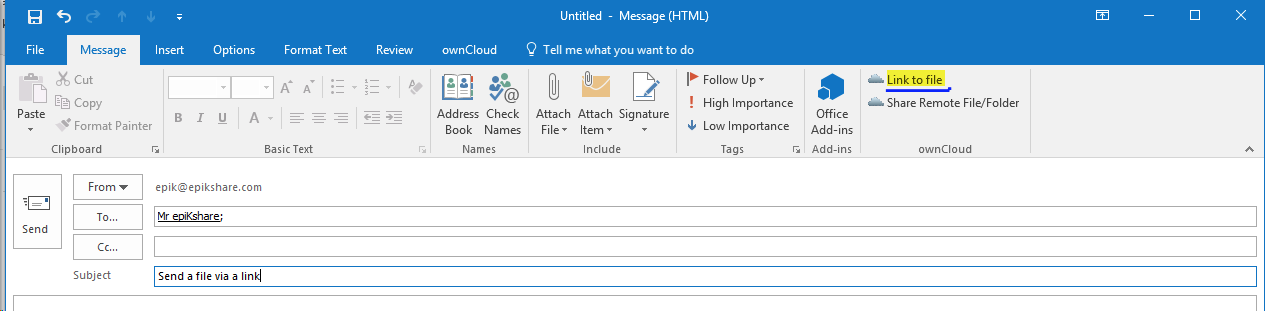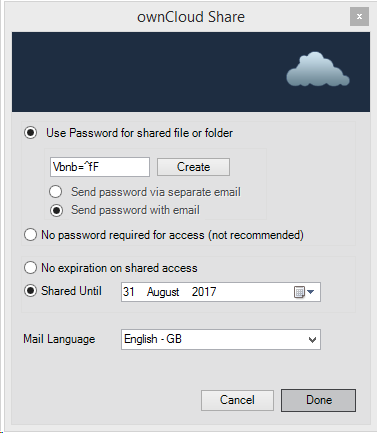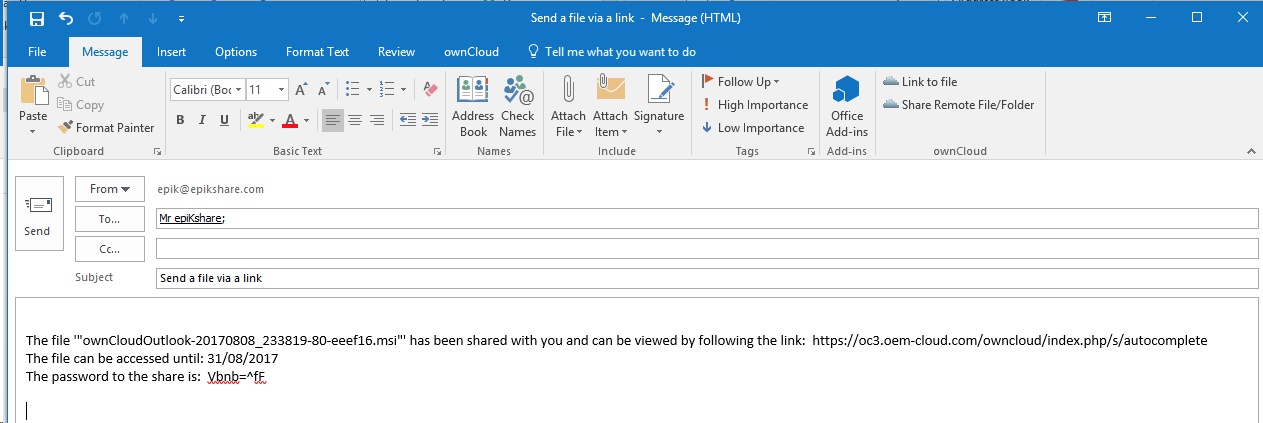...
- Server: Enter a valid ownCloud/epiKshare Server Ardesss
- Add-In: Change the Add-In's Language
- Share Setting:
- Send password via separate email. When you share a file or folder, a separate E-Mail with a Password will be created in the background and sent automatically after creation
- !!Attention!! This option only works when the receipients E-Mail Address is a known contact or saved in you Address Book.
- Send password with email.
- This option will send the file or folders passwort within the same email
- Generate Password: When this option is enabled, a strong password will be created automatically
- Shared Until: The Share will be available for this number of days by default
- Mail Language: A pre-written text is inserted into the E-MAIL email in the selected language.
- Send password via separate email. When you share a file or folder, a separate E-Mail with a Password will be created in the background and sent automatically after creation
Send a file as a link via a email:
- Open a new email (In case you use Microsoft Office 2013/2016 Pop Out the Message window)
- Select "Link to file"
- Select the file
- Adjust or accept the sharing options
- Click Done
- The created email includes:
- Link to the shared file
- How long the share is available
- The password to access the link