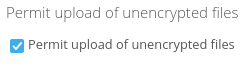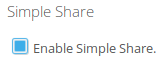...
Users can only have one public key assigned to them by default. This is a security feature. If you want users to have multiple keys (i.e. one for each of their device or for backup purposes) you may enable this option.
Server-Side Encryption
For those cases where it is necessary that users can upload files via ownCloud client to an e2ee encrypted share, there is an option to permit uploads of unencrypted files.
In that case any files dropped into a local folder will be sent unencrypted to the server. When https is enabled for the site the upload will be still encrypted via Transport Layer Security. The file on the ownCloud server is encrypted immediately and the original contents is replaced. The original upload is unencrypted on the ownCloud server for a very short time however. This is a convenience feature an administrator has to weigh up based on business requirements.
To enable this feature check the box Permit upload of unencrypted files.
Simple Share
To simplify the end-to-end-encryption workflow, a private key can be created when sharing with a new user. This private key will be stored AES encrypted in the database and new users will receive an email with the password.
...
| Info |
|---|
When a user did not receive or lost the password for the initial private key it cannot be resent. To have the user receive a password again, remove all shares with this user and recreate them. Then a new initial private key will be generated and the new password will be sent to the user. |
To enable this functionality feature check the button box Enable Simple Share:
Status Report
...