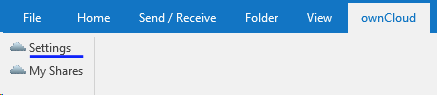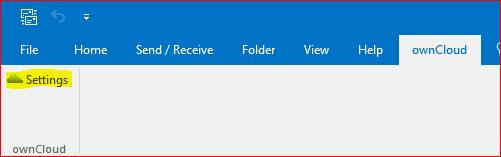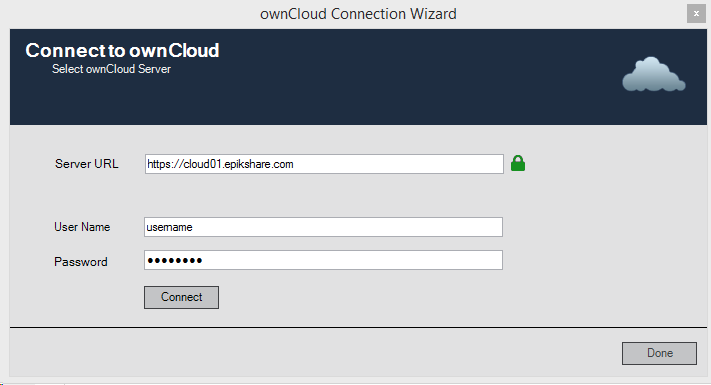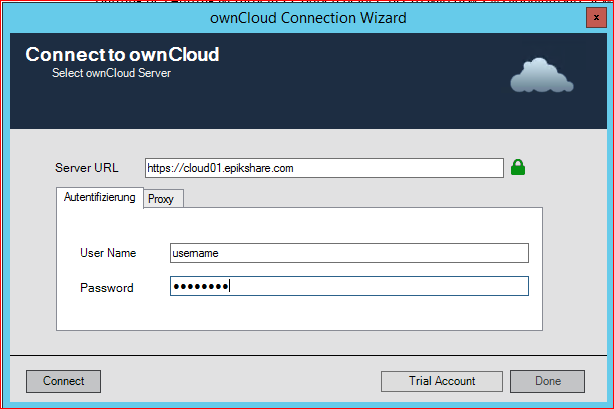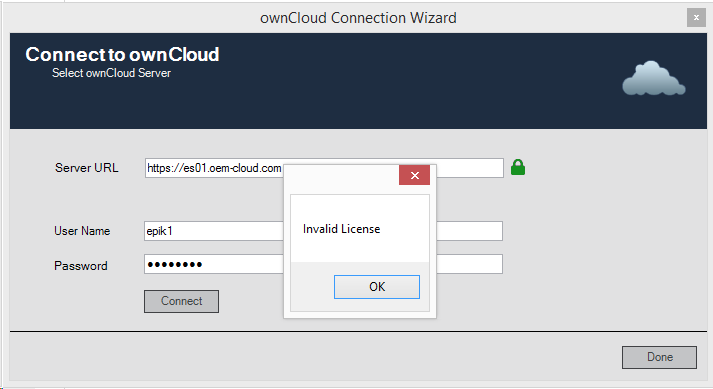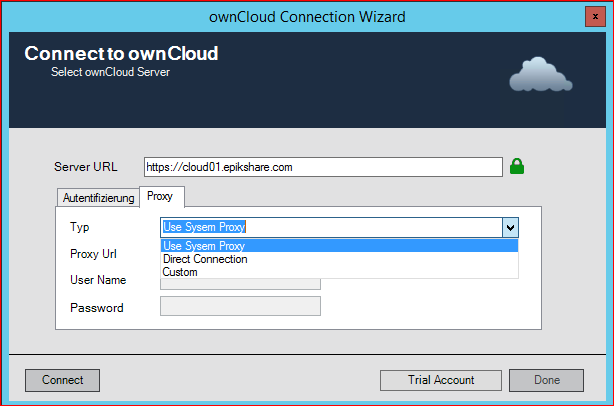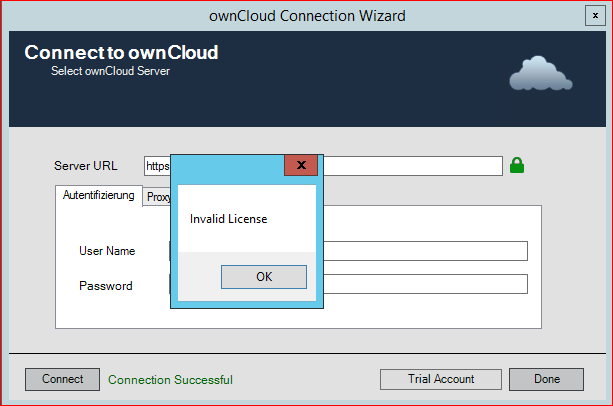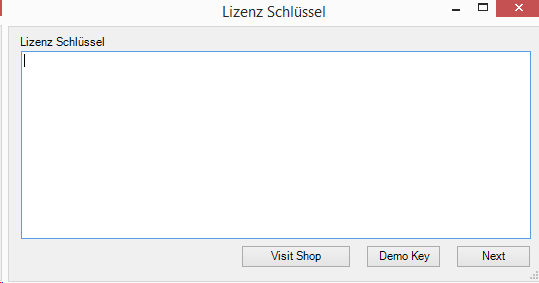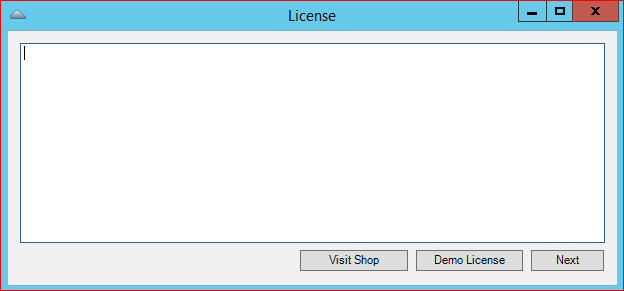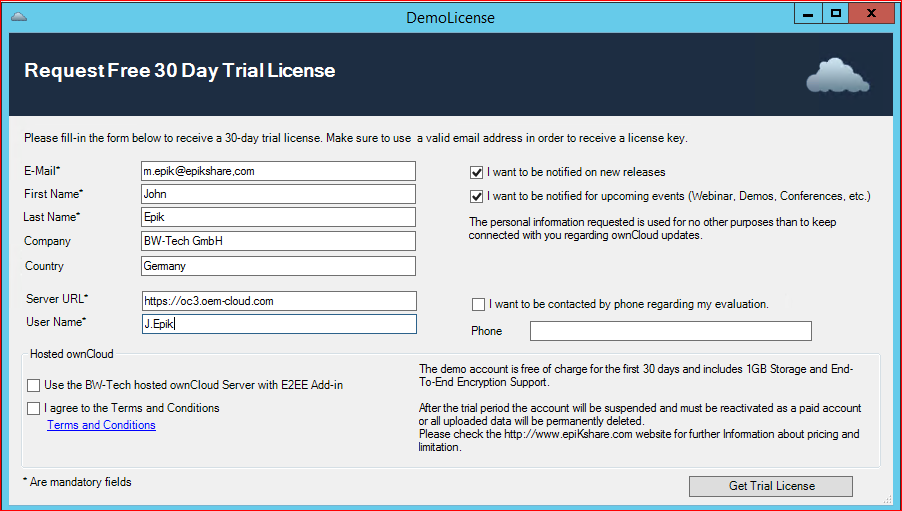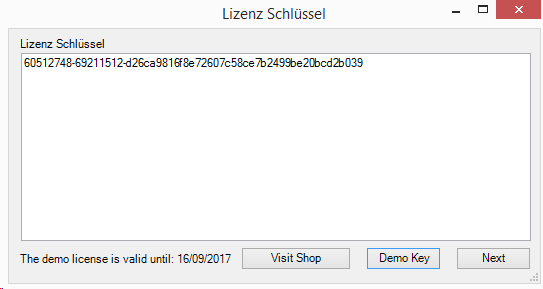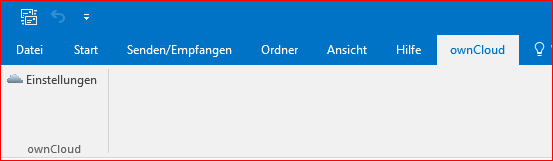System Prerequisites
Windows Operating System 32 Bit and 64 Bit: Win 7, Win 8.0, Win 8.1, Win 10, Windows Server 2012, 2012 R2, 2016
...
Initial Setup/Configuration
- Open Settings
- Enter the https:// address of your ownCloud/epiKshare Server + Username + Password
- Click "Connect"
If you use a Proxy with username and Password, select Proxy -> custom
- Enter the Proxy URL + Username + Password
- Click "Connect"
- To install a valid license or activate a demo license click OK
Install Demo- or User License
- Insert a valid license key or activate a "Demo Key"
- Request your free 30Day Trial License
- Click "Next"
Connect to Your Cloud Server
...
If everything was correct check with an administrator to verify the version of the cloud server.