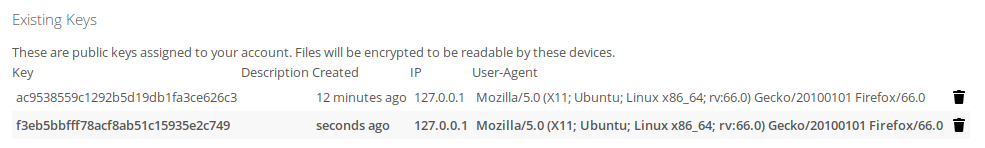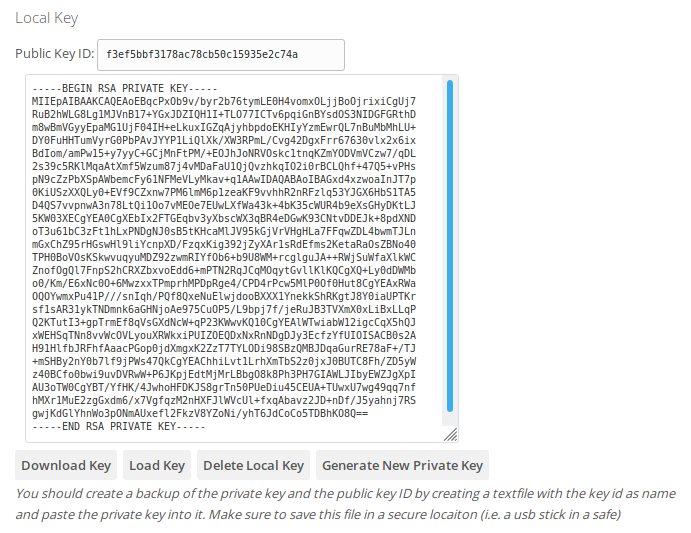...
| Info |
|---|
User can have multiple private keys assigned to their accounts i.e. for multiple devices. Files uploaded into one of their encrypted folders will automatically be encrypted for ALL of their private keys. |
Key Management
The key management is found in your Personal Settings. You may reach this space by clicking on your user name in the upper right corner of your ownCloud. This opens a dropdown menu, choose Settings. The settings for end-to-end encryption are found in the section Security.
Manage existing Keys
All public keys, which are stored on the server are shown here, including the date and IP address of creation as well as the user agent (usually browser) from which the public key was uploaded.
In case you use the Your Computer/Device storage, the public key, which matches your stored private key is marked bold.
You can delete public keys by clicking the trash bin icon. From then on all files cannot be decrypted with the corresponding private key any longer.
Key Management depending on your Key Storage
Your Computer/Device - Local Key
Download Key
Save the private key which is currently stored on the server/device to a file
Load Key
Paste a previously downloaded key and click load to be ready to use it in your current device. With this feature you can transfer the key from one browser/device to another when you download it in the first browser/device and load it into the second.
Delete Local Key
Delete a key from local storage only. The corresponding public key on the server is not touched.
| Note |
|---|
If you do not have a copy of your private key it cannot be restored |
Generate New Private Key
When you lost your private key or you want to create a new one for another device, click Generate New Private Key. The private key in the browser is replaced and the new public key is uploaded to the server. The previous public key on the server is not touched.
| Note |
|---|
In case you lost your private key be sure to delete the corresponding public key before (see Key Overview above) |
Key Storages Manual input for each download and Local decryption
Both storage options require, that your public key is available on the server. It will be used for encrypting files.
...