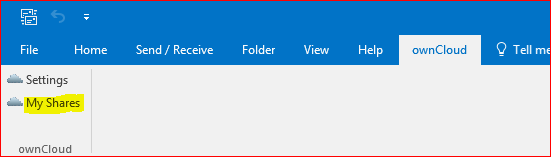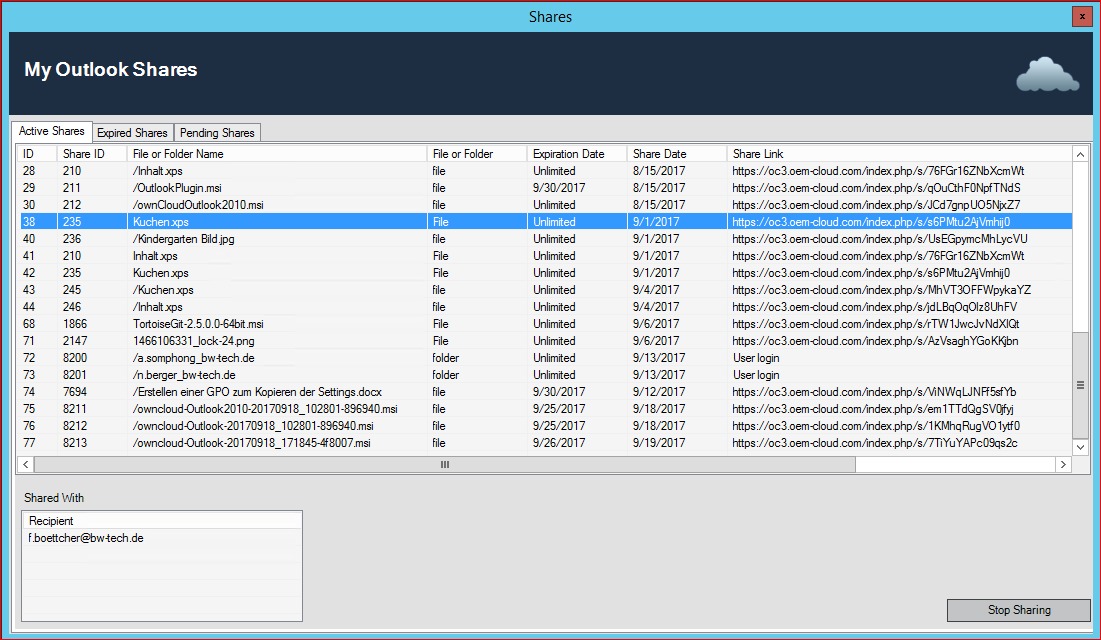You can check the status of your shares
- Open the "My Shares"-window (Found in the Add-In Tab)
- Active Shares:
- Shared file or Folder Name
- Type of the share (file or folder)
- Expiration Date of the share
- Share Date
- Link to the shared file/Folder
- Recipient of the selected file or Folder share
- Button "Stop Sharing" to stop the selected share
- Expired Shares
- Shared file or Folder Name
- Type of the share (file or folder)
- Expiration Date of the share
- Share Date
- Link to the shared file/Folder
- Recipient of the selected file or Folder share