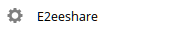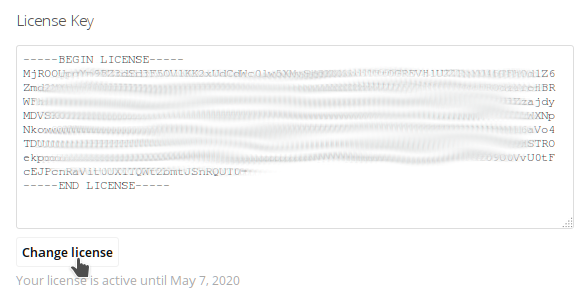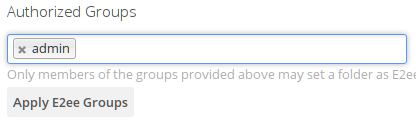Unzip the e2eeShare zip package into this folder:
cd /var/www/oc/apps unzip ~/Downloads/e2eeshare-1.0.zip |
Verify that the zip is successfully extracted:
owncloud ├── apps ... │ ├── e2eeshare │ │ ├── appinfo │ │ ├── controller │ │ ├── css │ │ ├── db │ │ ├── img │ │ ├── js │ │ ├── l10n │ │ ├── lib │ │ └── templates ... |
Patch the guest plugin by editing app/guest/settings/admin.php (line ~46)
....
getSectionID() {
return "sharing";
}
.... |
You must patch the guest plugin, otherwise you will not be able to enable e2ee for guests! |
Login to ownCloud with the admin user and finish installation by running the database upgrade