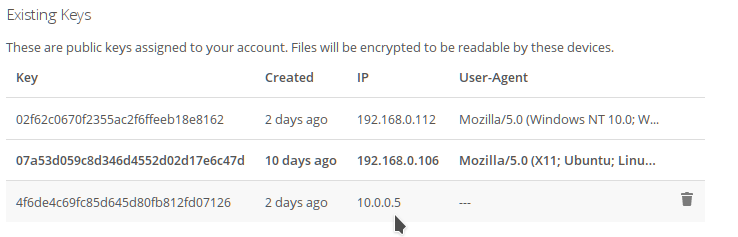
As a user it is important that you keep your private key save. It is best to make a backup to be able to restore files, in case you reinstalled the browser.
Note that the key is saved in your operating system profile so make sure your home folder is encrypted and noone has access to it.
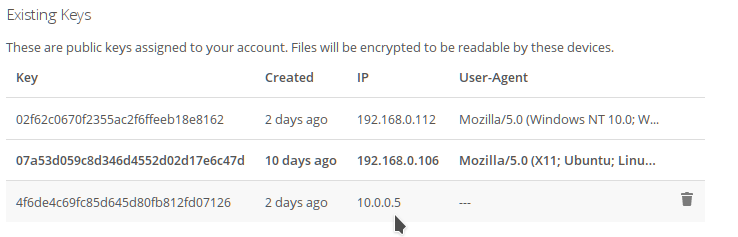
You should regulary check the keys on your system.
If you notice a new one or don't recognize one, notify the system adminsitrator to check the logs. it might be an incursion attempt. |
You should also avoid having too many different keys, in case one is compromised.
When uploading always check for how many users the file is shared, and take note of the message telling you for how many keys the file will be encrypted:
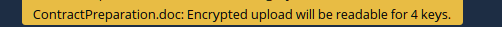
If you only share the file with one person, then it should normally be encrypted for 2 keys (your own and the target user).
If it shows more it might be:
If the number of keys does NOT match up, make sure to notify the administrator immediatly as this might possibly be an incursion attempt. |
The E2ee addon allows various way how to handle the private key. The public key is public and stored on the cloud server - if you send files only the public key is required. The private key comes into play only when you want to open an encrypted file.
It is important to keep the private key save and prevent external access to it.
When creating a private key, make sure to save it on an external drive (i.e. an usb stick) which is kept at a save place, in case you loose your private key (by deleting it accidently or through a reinstallation).
Depending on the security requirements or the usability make sure to select the correct key access method (see E2EE - User Setup). If you have specific requirements (i.e. HSM support) please contact the epiKshare team.