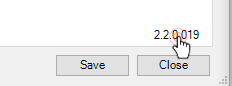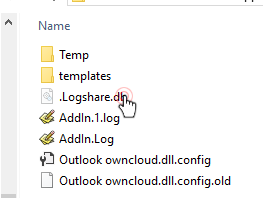Problem
After installing/upgrade of the Outlook Plugin, whenever I try to send an email using the cloud integration, the mail just disappears in Trash and nothing is actually sent out or uploaded.
Solution
This is probably because of an corrupted internal database.
- Open the settings dialog within outlook and search for the version number.
- Double-Click on the version, then an explorer window opens:
- Close Outlook
- Look for the Logshare.db file and delete it:
- Start Outlook again. The file should be automatically re-created and upload should work fine.
If you see the AddIn.Log but not the .Logshare.db file, make sure to enable "show hidden files":
Related articles