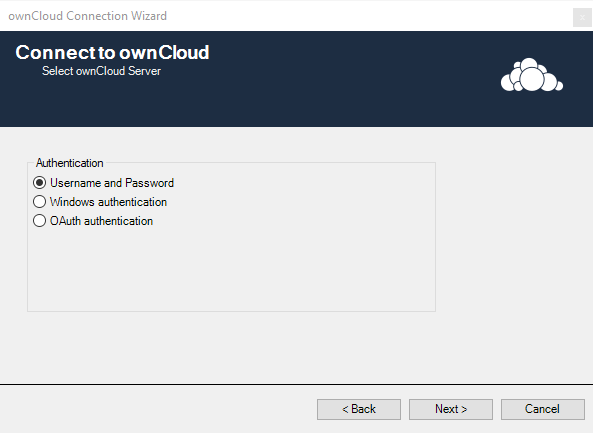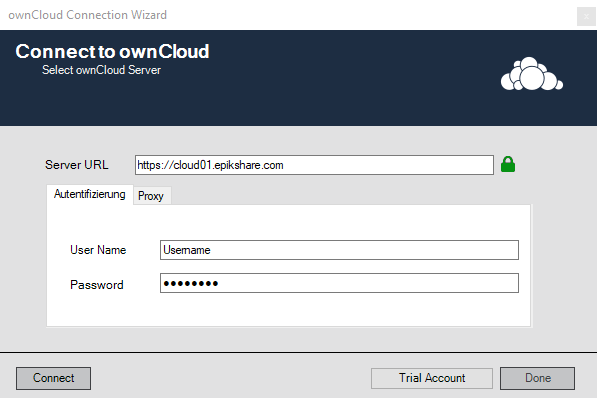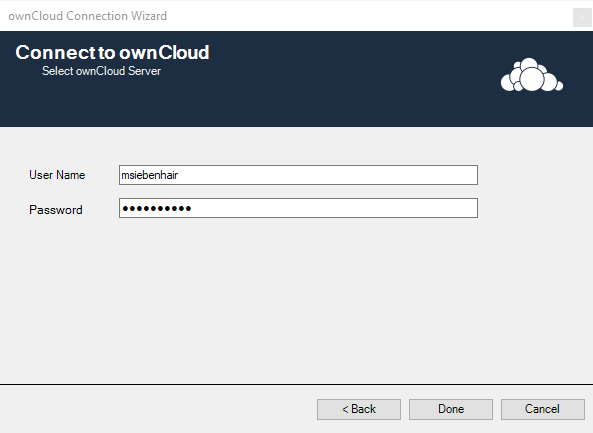...
- Enter the address of your ownCloud/epiKshare Server
- Check "Use proxy" if you use a proxy
- Check "Trust invalid SSL Certificate" if you use a self signed certificate
- Click "Next"
- Enter the address of your ownCloud/epiKshare Server + Username + Choose your Authentication
- Click "Next"
- Enter your User Name and your Password
- Click "ConnectDone"
| Info |
|---|
If you use a proxy with username and password, select Proxy -> Custom |
...