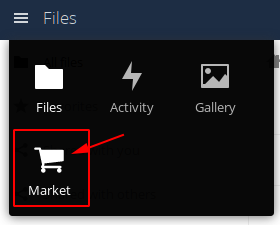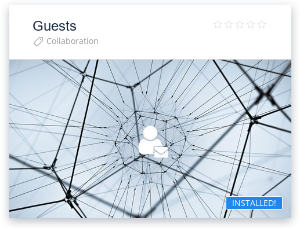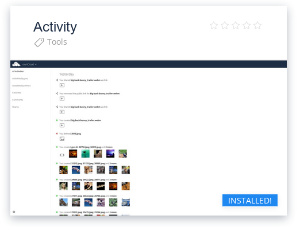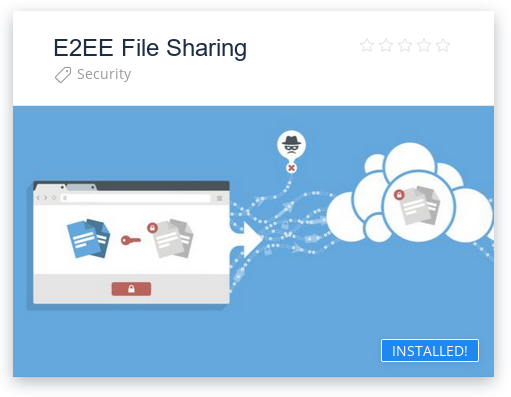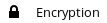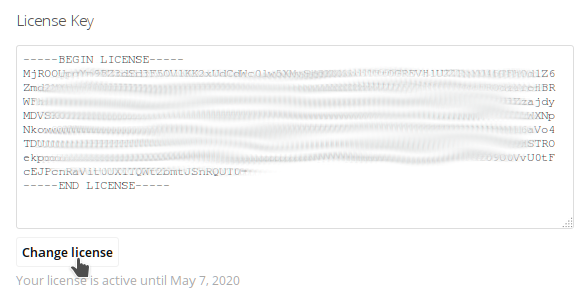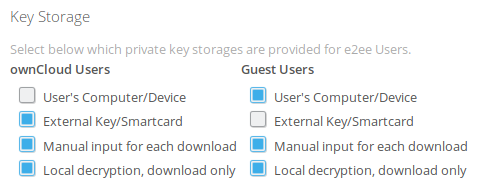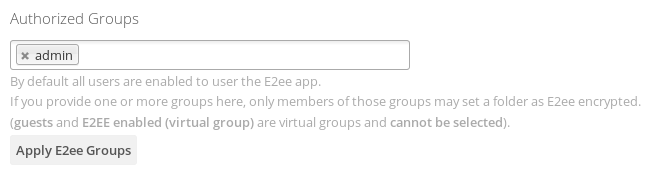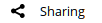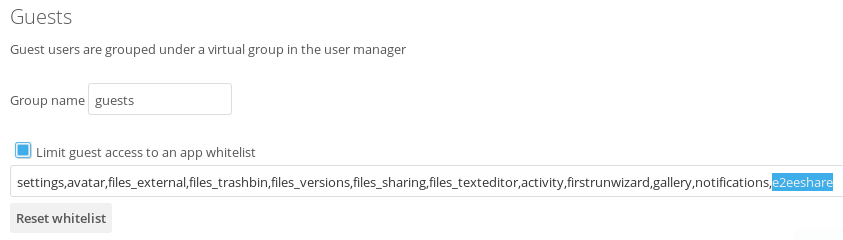Prerequisites
You need access to the server running ownCloud in order to install the E2EE app.
- ownCloud 10 Installation with following optional apps installed:
- Activity: https://marketplace.owncloud.com/apps/activity - to be able to view E2EE related events in the activity log
- Guests: https://marketplace.owncloud.com/apps/guests >= 0.5 - to be able to share with guests by email address, i.e. users that do not have an account on the ownCloud Server
Community
Unfortunately, the market place can install e2ee directly only with an active enterprise license. But you can download the latest version from https://marketplace.owncloud.com/apps/e2eeshare and install it manually in apps-external or apps:
# Download to ~/Downloads, then (as root) do: cd /var/www/owncloud/apps-external tar -xzf ~/Downloads/e2eeshare-*.tgz
Enterprise
To enable/install these go to:
You will find the guest app unter "Collaboration"
| And the activity app can be found under "tools" |
Versioning (files_versions) does not work with e2ee files. Unencrypted files are still supported.
Installation
You can find the newest E2ee release in the market place:
If you have problems using the marketplace app, you can also download the version from https://marketplace.owncloud.com/apps/e2eeshare and install it manually.
Demo License Key
You can test E2ee using http(s)://localhost or http(s)://localhost/owncloud for up to 10 users. If you need any other domains for testing, please contact sales@epikshare.com with the exact URL you want to test with.
-----BEGIN LICENSE----- TGljMTtVZDNtcTQxSEx6VlpvaGNVUVhwckN2OTJudytySERMYkVweFJFZ2FtcTZZWUtuS3JBMjVO Z0FPaTZucTV4VzQ3Y0tMZzIrZ1QrbGZhZG9nZUZPcldMU2pTTVExV2RTM1RKK0tmb0NjSnNTZHhR UzZFQ1NnS0pycnYrOHhhRDNNdFpwWHV3U0EwUmg4TjNsRHN0bzNmbXBhMjg3ZHlsb1ZVTWRxbytl cEhaZnhZKy9aRTR0OUtJdE8wRVVabklxM2VGSm1NZDR6cnNBMy9KdzhCY1I5RHAwSFZudDFzQVo4 SWVBY1FiamR0a3RZUnpuS0R2bVc4RkVQZXJqdmx0VWU5Qmo3elRXSFhXYkxmRFFNR2h0ZGZ3bzYx aEprMnFxUWZZV3B2NXkwTGxlQkd4RzI5MDR6VzhSVDhYT2NrZElUQ0JlamJnYWtYcGpUMEZZVDA2 bFBQRXc9PTtkVDB5TURJMU1EWXpNRHRrUFdoMGRIQnpPaTh2Ykc5allXeG9iM04wSTJoMGRIQTZM eTlzYjJOaGJHaHZjM1FqYUhSMGNITTZMeTlzYjJOaGJHaHZjM1F2YjNkdVkyeHZkV1FqYUhSMGNE b3ZMMnh2WTJGc2FHOXpkQzl2ZDI1amJHOTFaQ05vZEhSd2N6b3ZMekV5Tnk0d0xqQXVNU05vZEhS d09pOHZNVEkzTGpBdU1DNHhPMmc5T0daaFpqTmhPV1ppWVRkbE16TXpPV05tTmpGak1UUTFNREJr TURRM09EZzFORGM1WXpKbE5EdGpQVEV3TzJVNztGeFJCZW1zSy8zYWZENnNjTXRzU25GRVNCcVk9 -----END LICENSE-----
Download
Download the latest e2eeshare version from https://marketplace.owncloud.com/apps/e2eeshare
If you have ownCloud enterprise you can use the marketplace to install the current version of e2ee-share.
Manual Installation
- Find you apps folder within your ownCloud installation (Linux: /var/www/owncloud/apps-external )
Unzip the e2eeShare package into this folder:
cd /var/www/owncloud/apps-external tar -xzf ~/Downloads/e2eeshare-*.tgz
Verify that the zip is successfully extracted:
owncloud ├── apps-external ... │ ├── e2eeshare | | ├── ajax │ │ ├── appinfo │ │ ├── controller │ │ ├── css │ │ ├── db │ │ ├── img │ │ ├── js │ │ ├── l10n │ │ ├── lib │ │ └── templates ...
- Login to ownCloud as the admin user. You might be asked for an upgrade, if the E2EE app was installed before.
Administration Setup
Open the Admin Settings and visit thesection. Enter your license key in the provided text area:
For trial purposes e2ee includes a valid license for localhost. If you want to try it out on a real environment you can request a demo license by providing your owncloud url (before the index.php)
Select, which key storages will be available for your users. You may provide different settings for ownCloud and guest users.
If you provide more than one key storage options, users have to set up their key storage in their personal settings prior to being able to read and save encrypted files. This must be communicated in advance to avoid any confusion.
- By default all users are enabled to use the E2ee app. If you want to restrict usage to specific groups only, you may set them in the Authorized Groups section. If you provide one or more groups here, only members of those groups may set a folder as E2ee encrypted. Click the apply button, when you are done.
- If you have the Guests app installed, make sure e2eeshare is added to the app whitelist. The Guests app is found in thesection.
FAQ
I got a valid license, but when installing it, I still get a message that the system is unlicensed.
This usually happens, when you did not specify correct URL(s) for your license keys. Make sure to send us the exact URL(s) the system will be visible from (i.e. https://example.com/owncloud) -> basically everything before index.php. If you plan to use different URLs for the same installation make sure to send us all of them.
Are there any file size limitations?
Short Answer: no
Long Answer: It depends on your browser, operating system and available RAM. Since the en-/decryption takes place in your browser the file needs to fit within the available memory. Depending on you configuration it should not be a problem sharing files > 2GB although the additional en-/decryption process might require you to wait for quire some time.
How long do you have to wait to have a file de-/encrypted?
De-/Encryption times for small files (<20MB) are barely noticeable on modern systems or even mobile devices. The larger the file gets the more noticeable is the wait after downloading (or before upload starts) - always depending on your hardware.