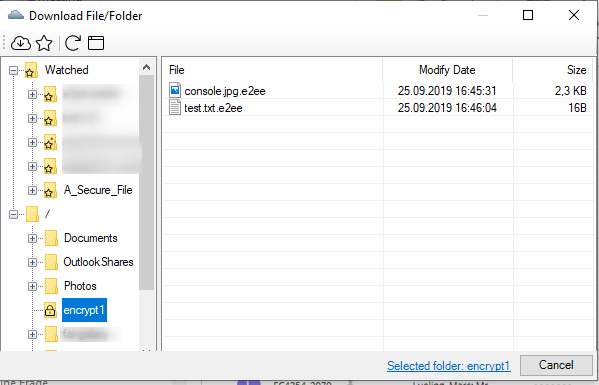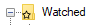The Outlook Add-In comes with a full file client. You can use this to browse and download files:
Download Window
- Watched Here you will see all folders which are being watched by the Add-In. When a new file has been uploaded you will get a notification and the Icon will change to:
- Download : Use this on a file or folder to download it. If you click on a folder the whole structure will be downloaded
- You can double click on any file to open it with the default program