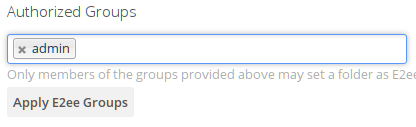...
Per default encrypted sharing is disabled. You can choose to enable it for specific groups. To do this just select the groups in the Authorized Groups section.
| Warning |
|---|
Only Users that are in E2EE groups can enable folder encryption. If a user is not within the group, he can still receive encrypted files, but cannot create new encrypted folders. |
The authorized groups will be applied when a user logs in for the first time.
...