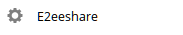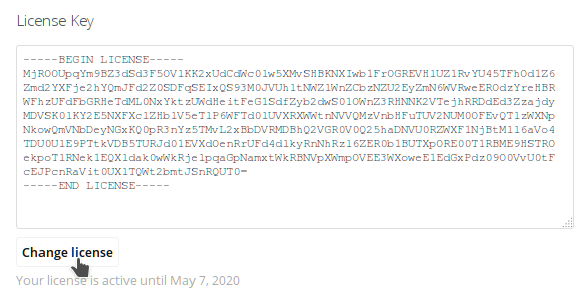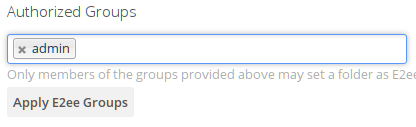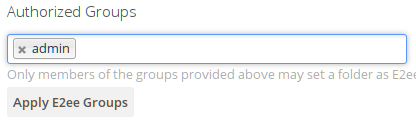System Configuration
As Admin user you will find a new E2eeshare section in the Admin are.
License Installation
Just copy/paste a license key and click on "Change License" to install a new one or update it.
You can then see until when your license is active and for how many users.
Group Setup
Per default encrypted sharing is disabled. You can choose to enable it for specific groups. To do this just select the groups in the Authorized Groups section.
The authorized groups will be applied when a user logs in for the first time.
To see exactly how many users are affected you can click the "Apply E2ee Groups" button to enable the users of the given groups for e2ee.
After that you can see in the section
the ammount of registered users.
Report
You can generate an admin report which will be mailed to the current users email address. This includes the current license information and the used licenses.