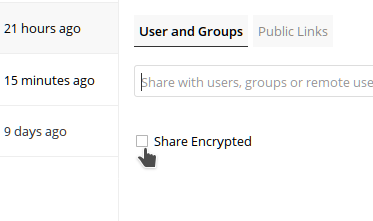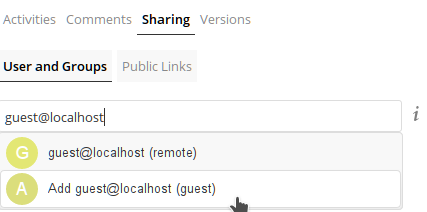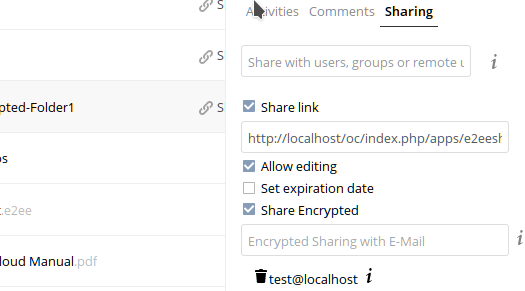- When the ownCloud user logs in for the first time, a yellow Attention box asks for a initial creation of the keys
Click on the link - Create a folder which should contain encrypted files. A direct share of a file wich was uploaded before is not possible.
Use the E2ee share option to enable encrypted sharing and/or assign owncloud users or guest users to share with.
Encrypted folders are automatically shared by a custom url. They can not be shared with the default share url.
- You will receive an email once the invited guest user has logged in the first time (and thus created his key). You can then start uploading.
Encrypted Folder
You can change any folder into an encrypted by checking the appropriate checkbox:
Next you need to share this folder. This can be done with the normal share options or by inviting a guest user by entering his email address::
Once a folder is shared you can view the details in the share tab: