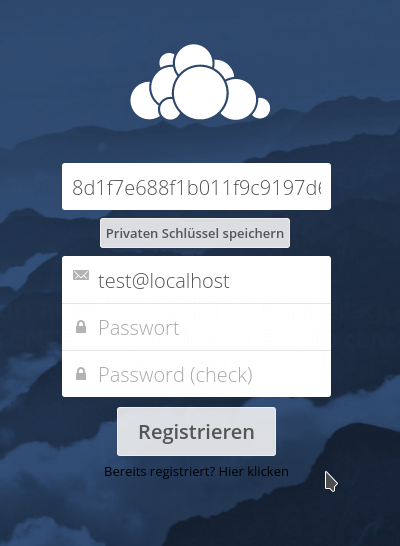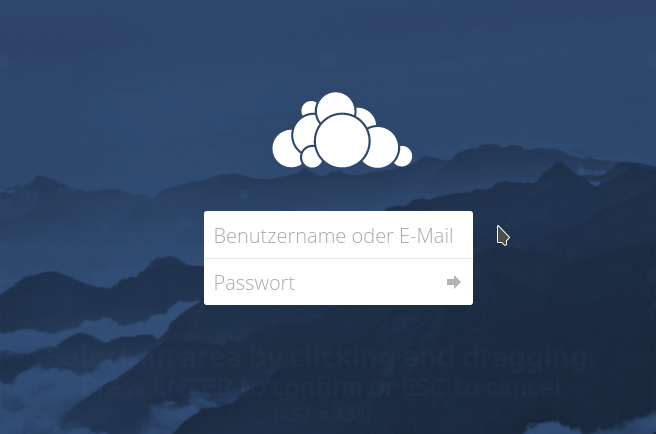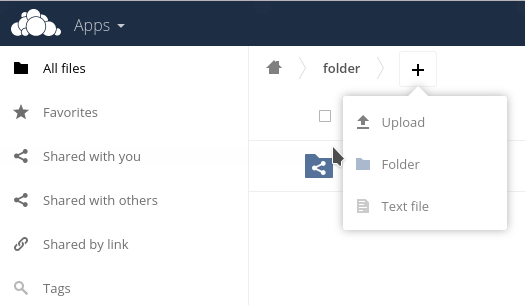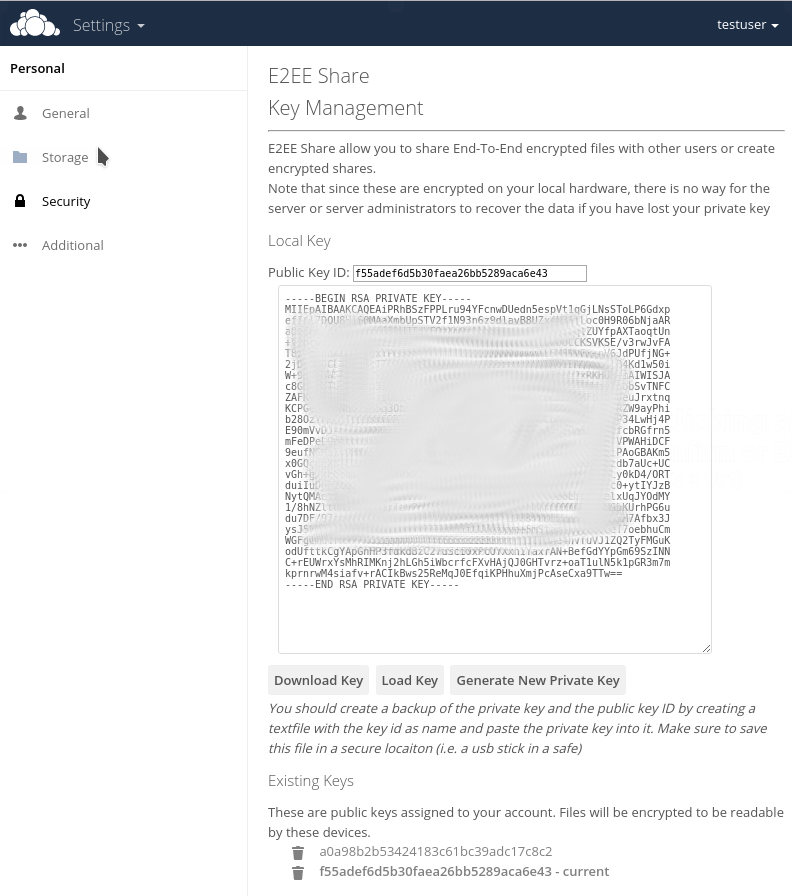In order to register with a guest account you need to set a on the provided registration page. (i.e. http://localhost/owncloud/index.php/lostpassword/reset/form/plFvSD7nPagCPPNs03z6G/user_localhost ).
For Registration you just have to enter and confirm the password. A private key will automatically be generated on the browser and the public key/certificate submitted. You can also backup your private key here.
After Registration the user will land at the default ownCloud login page.
Logged in, a user can upload encrypted files using "Upload". All files uploaded will only be readable the owner of the folder and all users the owner shared this folder with.
You can only view files AFTER you registered. Anything uploaded before is not viewable with your private key.
Settings / Key Management
E2eeShare settings are found in the Security section of the Personal Settings panel
This is the same key management as found for a non guest user. They can generate a new private key or download the current one there.
If you see more keys than you added yourself, or your current key does not match any more, notify the administrator immediatly as this is a sign of an incursion attempt.